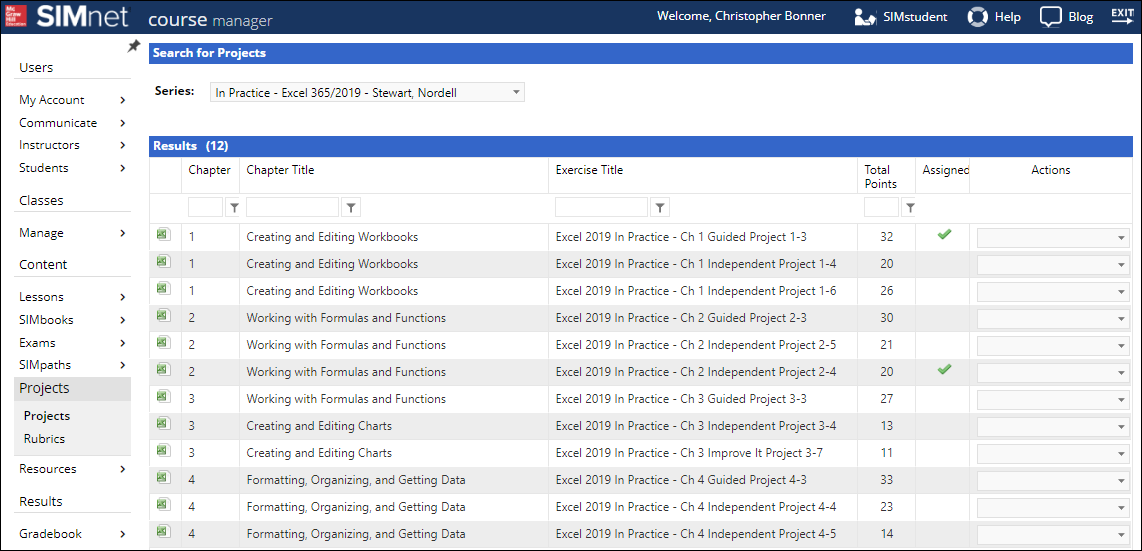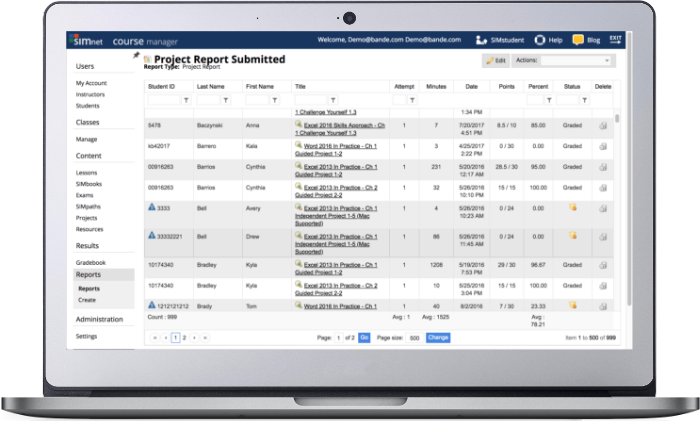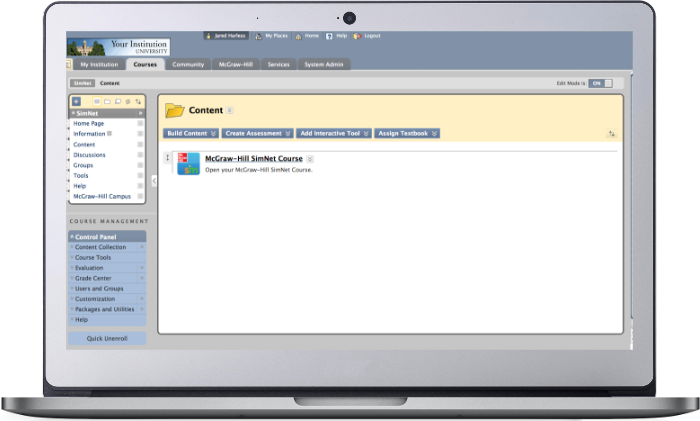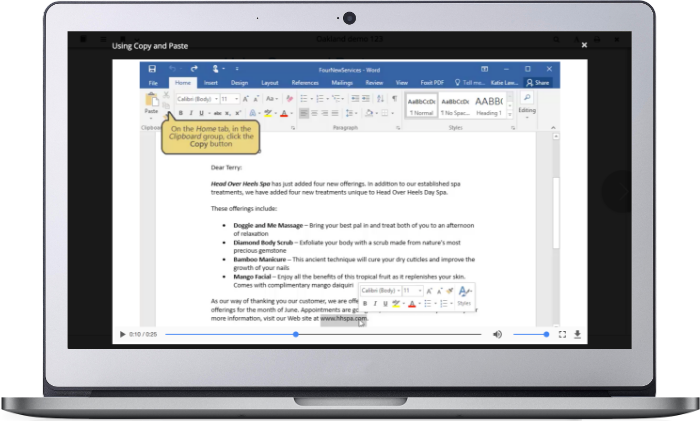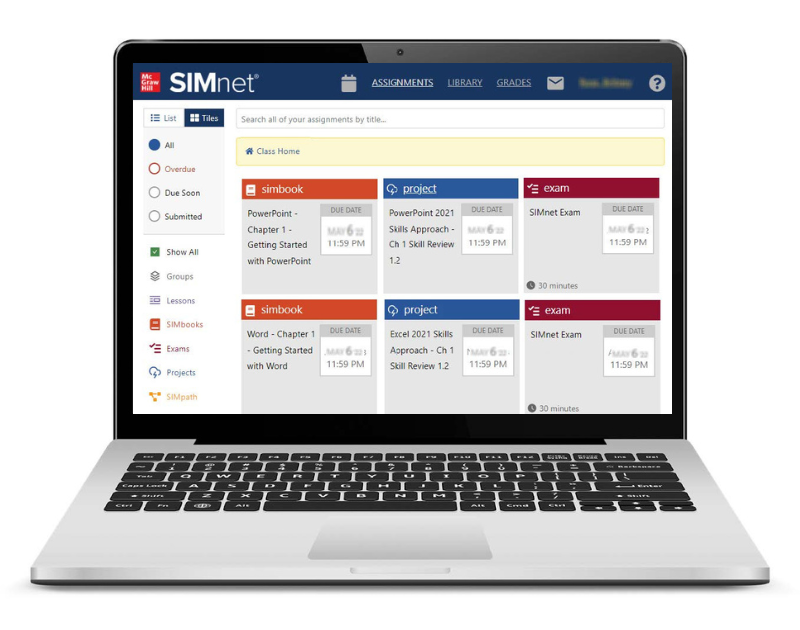Microsoft Office Made SIMple
SIMnet is an easy to use online training and assessment platform for Microsoft Office. SIMnet provides students with life-long access and unlimited practice for applications including Microsoft Excel, Word, PowerPoint and Access, as well as operating systems and file management.
SIMnet’s effective training modules offers students opportunities to apply their knowledge to online assignments and prepares them with the necessary skills required in their future career.
Modules include:
- Microsoft® Office Suite
- Microsoft® Outlook
- Computer Concepts
- File Management
- Windows 10, 8 & 7
- Internet Browsers
Available Now: SIMnet Microsoft Office 2019 & 365 training!
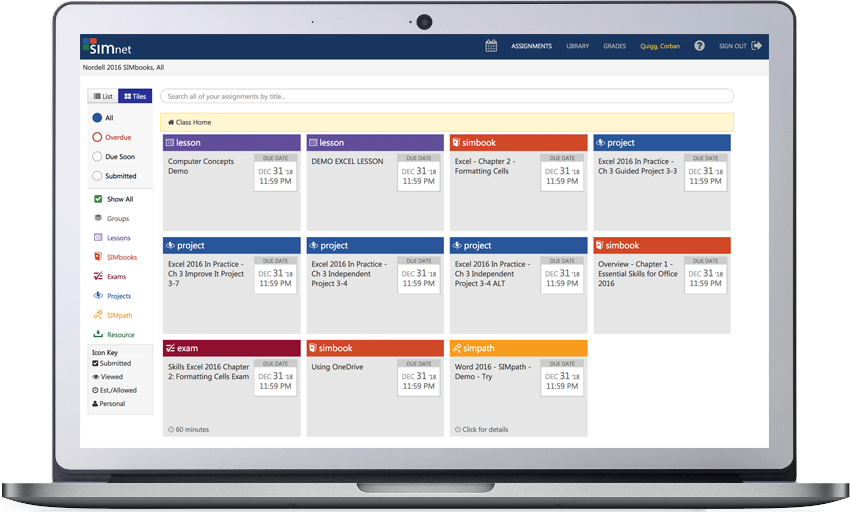
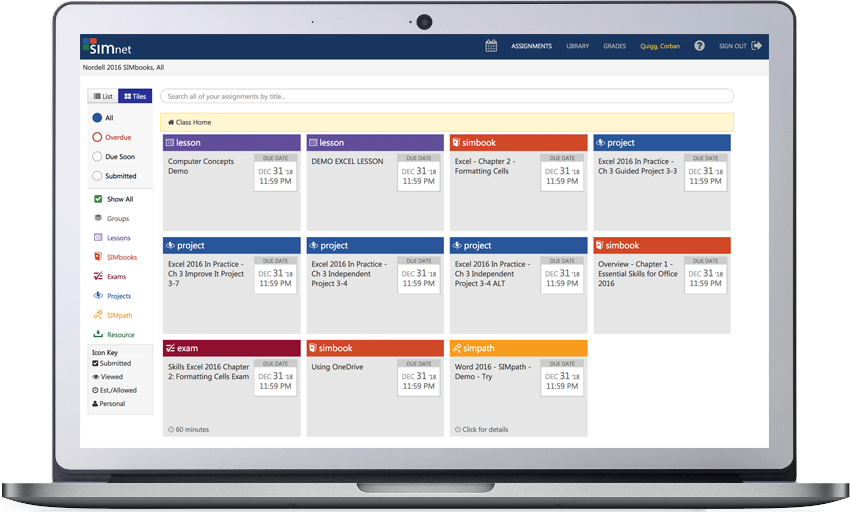
SIMnet Features
SIMnet Digital Badging
Sharable badges and certificates in SIMnet prove student mastery of Microsoft Access, Excel, PowerPoint, and Word. These digital credentials are earned through specific SIMnet assignments.
Why is Digital Badging important?
- Students can add badging credentials to their resume, LinkedIn, and social media pages.
- Students can promote proficiency of various MS Office application skills to prospect employers via LinkedIn.
- There is no additional charge for the digital credentials but students do need a SIMnet license to earn them.


Instructors Love SIMnet!
SIMnet offers instructors the ability to:
- Assign lessons and exams to classes or students.
- Preview exams, lessons, questions, and tasks directly from the Course Manager with more than 10,000 objective based questions to select from.
- Copy questions correlated to McGraw Hill textbook chapters with flexible filters.
- Combine multiple applications into one exam. Perfect for mid-terms or finals!
- Create exams with random question order, and question subsets such that every exam is unique.
- Allow multiple attempts, specify time limits and due-dates for completion of exams and assignments.
- Protect exams by IP address and/or password.
- Dive into customizable and editable gradebook, and over 200 possible reports. Many with detailed charts and statistical analysis.
SIMnet Success Stories
"When I found out about SIMnet it was like a light bulb moment. Here was a ready-made solution that did everything we needed it to, and which we could roll out straight away.”