

Instructor Benefits
Step 1
Buy VitalSource eBook
- Follow the URL provided by your instructor to purchase
- Select eBook purchasing option and Click Buy It Now.
- Enter Payment Details > Update.
Instructor Benefits
Step 2
Redeem Your Code
- Enter Apply Discount code and click Apply Discount
- Check Order Summary > Enter Payment Information > Complete Order
- Do not refresh the web page or use the back button when payment is processing.


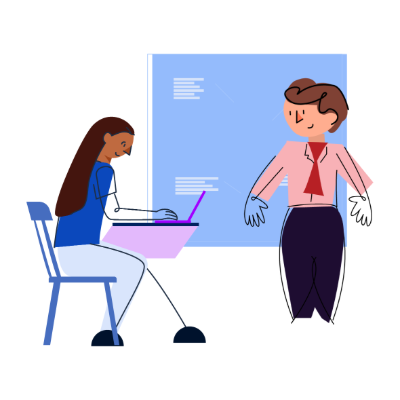
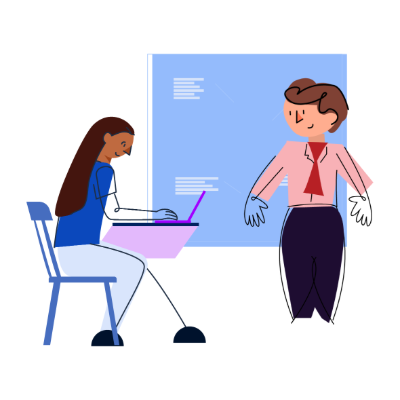
Instructor Benefits
Step 3
Start Studying
The eBook allows you to study how you want, when you want.
- Search across your digital textbook with ease
- Highlight, underline, add notes and bookmark your spot
- Access and export your notes
- Have the text read aloud to you
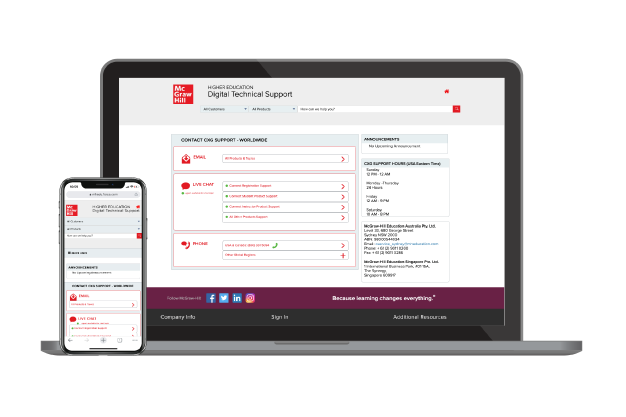
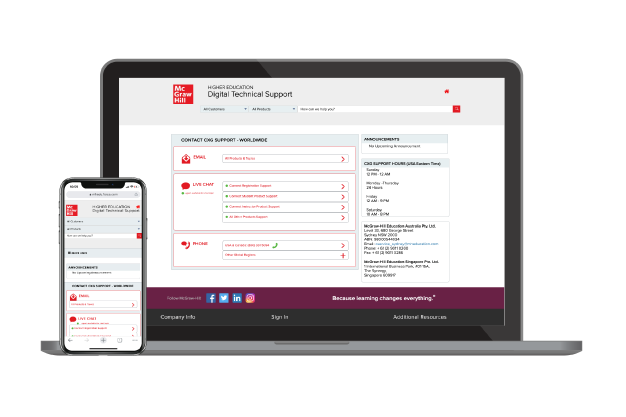
Instructor Benefits
Need Tech Support?
Visit the Tech Online Support Center, or contact us below:
Phone: (800) 331-5094
Online: Submit a Support Request
Chat: Chat with a Representative
