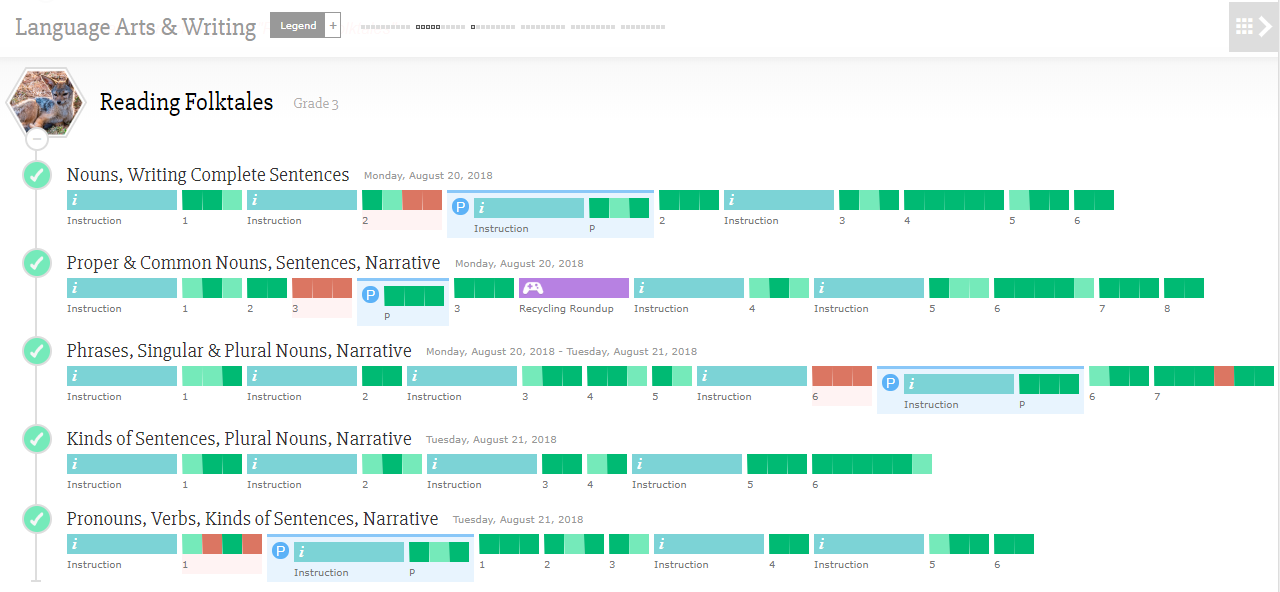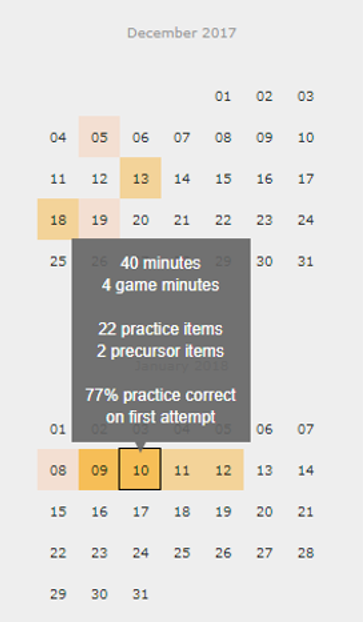Experience the Program
Developed by Stanford University, the RedBird Mathematics curriculum features the latest in adaptive instruction, gamification, and digital project-based learning. Additionally, rich STEM projects, career pathways, and contextualized problems inspire students to develop a love of mathematics and connections to the real world. To actively support teachers, RedBird Mathematics provides recommendations for instructional groups and intervention needs based on keystroke level data from students’ work in the program.
Overview
- Delivers high-quality, differentiated instruction and support
- Provides assessment opportunities for students and powerful reports to educators that can help direct next steps
- Available anytime, anywhere on any internet-enabled tablet or computer
- Help learners build confidence in their abilities, engaging in productive struggle that helps them learn how to learn
- Supports success for all students with learning scaffolds, including hints, feedback, and a variety of interactive modes
- Connects mathematical concepts to STEM careers through in-unit problems and end-of-unit projects
A New Learning Model
More than 25 years of research by the world’s top learning scientists at Stanford University has led to RedBird Mathematics—a revolutionary learning model developed for digital natives.
Our K–6 personalized learning program is designed to meet the requirements of national and state math standards.
- Focus is achieved through an emphasis on the major criteria.
- Coherence is developed by illuminating connections between concepts and utilizing mathematical structure.
- The three components of rigor—conceptual understanding, procedural skill and fluency, and applications—are integrated into the learning experience.
Understanding is developed through initial instruction and honed through problem solving. Procedural skill initiates with instruction and fluency is achieved through plenty of practice, including engaging, on- going games. Applications appear throughout courses, in the form of contextualized problems and STEM projects.
Additionally, rich STEM projects, career pathways, and contextualized problems inspire students to develop a love of mathematics and connections to the real world. To actively support teachers, RedBird Mathematics provides recommendations for instructional groups and intervention needs based on keystroke level data from students’ work in the program.
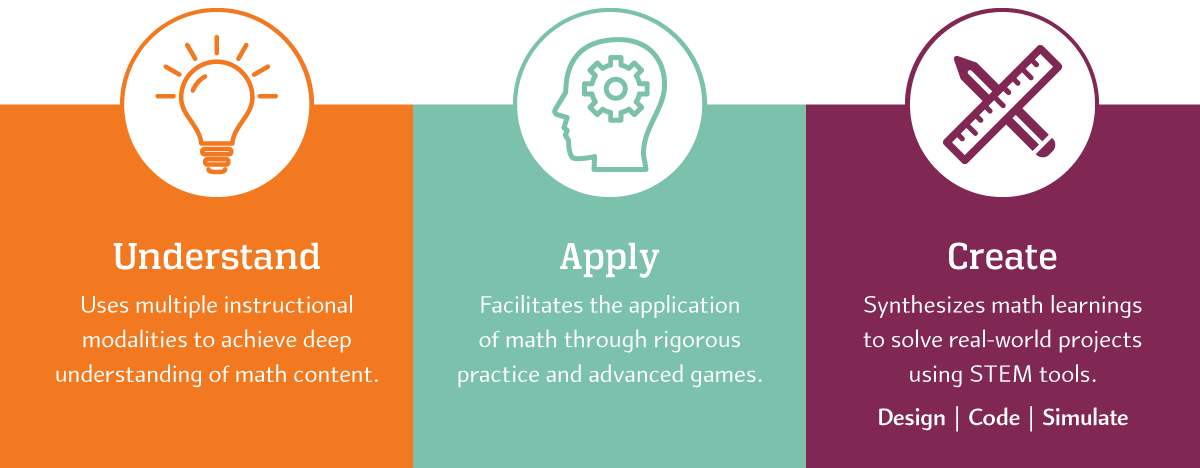
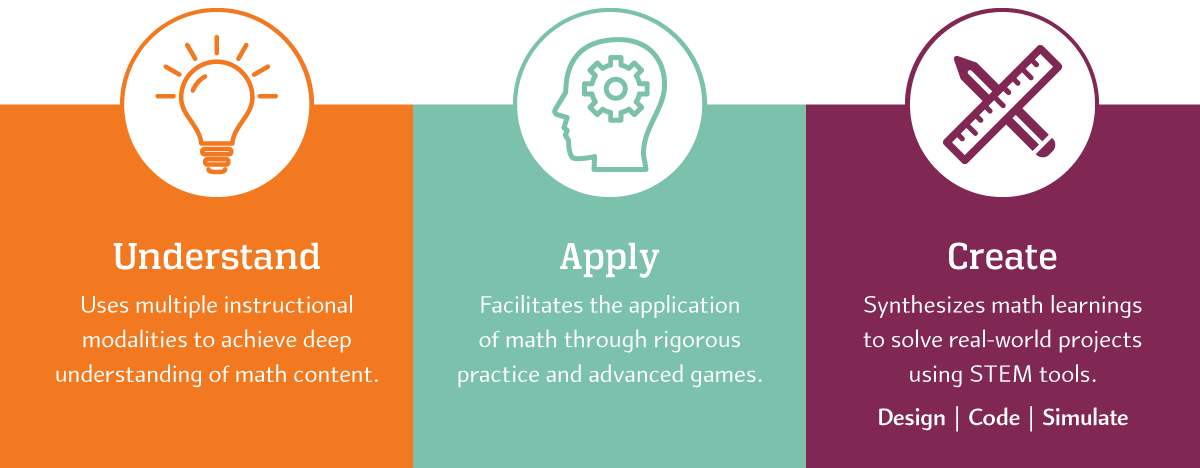
Professional Development
With RedBird Mathematics, you receive access to the new user onboarding course in the RedBird Professional Learning Platform. This self-paced course allows novice users to get up to speed fast with videos, games, and collaborative exercises. Additionally, you can interact with other RedBird users to network or exchange ideas.
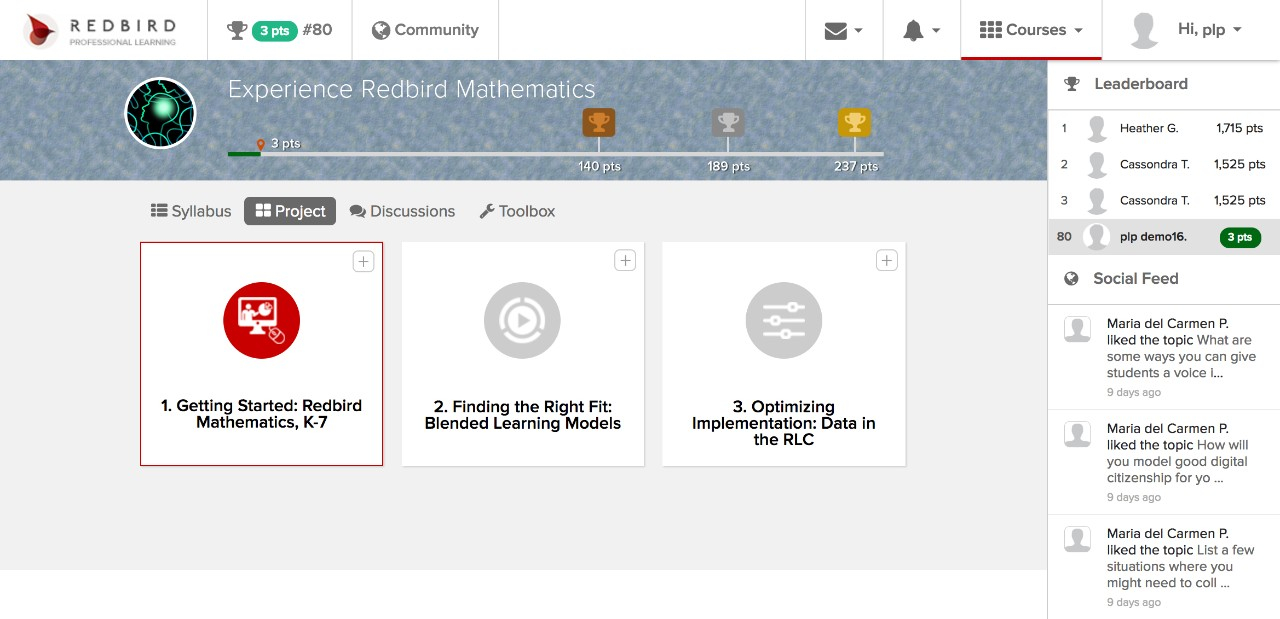
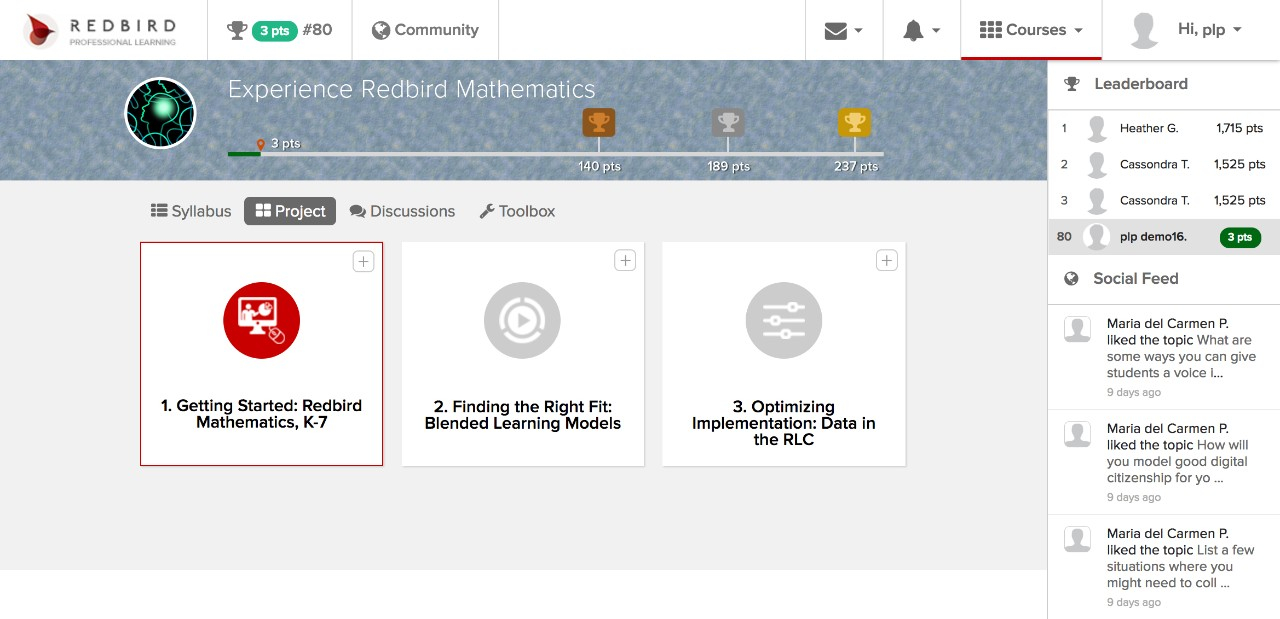
Grade Specific Activities
RedBird Mathematics
RedBird Mathematics offers rigorous, adaptive, personalized math instruction with integrated STEM themes and digital project-based learning for grades K-7. Each grade is comprised of units of instruction, with each unit organized around this structure:
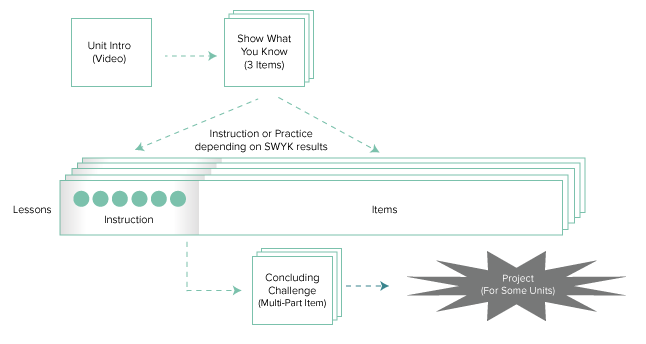
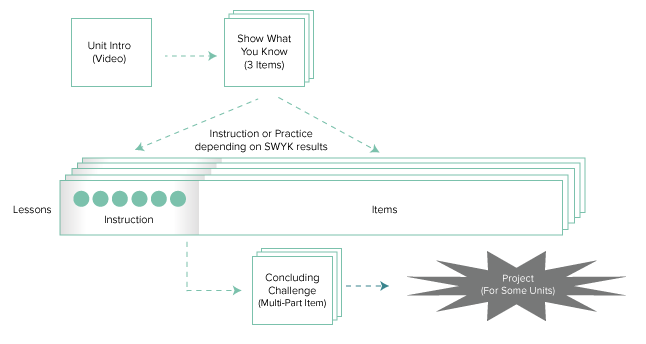
Grade K
Explore these links to gain a better understanding of RedBird Mathematics Unit components, instructional model, and digital STEM projects.
Unit Introduction — Video
Show What You Know — Item
Lessons
- Understand
- 4.5 Instruction — Video
- 4.5 Instruction — Multi-part Item
- 4.5 Instruction — Counters Manipulative and Table 1
- 4.5 Instruction — Counters Manipulative and Table 2
- Apply
- 4.2 Item — Counters Manipulative
- 4.6 Item — Counters Manipulative
- 4.8 Game — Penguins Game
Unit Conclusion — Item
Grade 1
Explore these links to gain a better understanding of RedBird Mathematics Unit components, instructional model, and digital STEM projects.
Unit Introduction — Video
Show What You Know — Item
Lessons
- Understand
- 2.8 Instruction — Matching
- 2.8 Instruction — Connecting Cubes Manipulative
- 2.8 Instruction — Video
- Apply
- 2.8 Item — Counters Manipulative
- 2.8 Item — Multi-part Item
- 2.8 Item — Challenge Problem
- 2.8 Game — Skyscraper Game
Unit Conclusion — Item
Grade 2
Explore these links to gain a better understanding of RedBird Mathematics Unit components, instructional model, and digital STEM projects.
Unit Introduction — Video
Show What You Know — Item
Lessons
- Understand
- 1.8 Instruction — Video 1
- 1.8 Instruction — Sequencing Check for Understanding
- 1.8 Instruction — Video 2
- 4.2 Instruction — Base 10 Blocks Manipulative
- 4.2 Instruction — Guided Instruction
- Apply
- 1.8 Item — Open Number Line Item
- 1.8 Item — Matching Item
- 1.8 Item — Number Line Item
- 4.2 Game — Math Buzz Game
- 4.2 Item — Base 10 Blocks Item
- 4.2 Item — Contextualized Item
Unit Conclusion — Item
Project (Create)
- Project Goals — Playground Goals
- Project Task — Playground Task 2
- Design Tool — Playground Design
Grade 3
Explore these links to gain a better understanding of RedBird Mathematics Unit components, instructional model, and digital STEM projects.
Unit Introduction — Video
Show What You Know — Item
Lessons
- Understand
- 3.7 Instruction — Hundred Chart Manipulative
- 3.7 Instruction — Check for Understanding 1
- 3.7 Instruction — Rectangle Multiplication Manipulative
- 3.7 Instruction — Counters Multiplication Manipulative
- 3.7 Instruction — Check for Understanding 2
- Apply
- 3.7 Item — Rectangular Multiplication Manipulative Item
- 3.7 Item — Fill-in-the-Blank Item
- 3.7 Item — Matching Item
- 3.6 Item — Contextualized Item
- 3.7 Item — Challenge Item
- 3.7 Game — Up & Away Game
- 3.7 Game — Math Buzz Game
Unit Conclusion — Item
Project (Create)
- Project Goals — Exercise Goals
- Project Task — Exercise Task 2
- Coding Tool — Exercise Coding
Grade 4
Explore these links to gain a better understanding of RedBird Mathematics Unit components, instructional model, and digital STEM projects.
Unit Introduction — Video
Show What You Know — Item
Lessons
- Understand
- 3.3 Instruction — Video
- 3.3 Instruction — Check for Understanding
- 3.3 Instruction — Shape Builder Manipulative
- Apply
- 3.3 Item — Area Diagram
- 3.3 Item — Contexualized Problem
- 3.3 Game — Up & Away Game
Unit Conclusion — Item
Project (Create)
- Project Goals — Satellite Goals
- Project Task — Satellite Task 2
- Design Tool — Satellite Design
Grade 5
Explore these links to gain a better understanding of RedBird Mathematics Unit components, instructional model, and digital STEM projects.
Unit Introduction — Video
Show What You Know — Item
Lessons
- Understand
- 3.1 Instruction — Video 1
- 3.1 Instruction — Check for Understanding 1
- 3.1 Instruction — Video 2
- 3.1 Instruction — Base 10 Blocks Manipulative
- 3.1 Instruction — Check for Understanding 2
- Apply
- 3.1 Item — Base 10 Blocks Manipulative
- 3.1 Item — Base 10 Blocks Multiple Representations
- 3.1 Item — Number Line Multi-Part Problem
- 3.2 Game — Space Race Game
Unit Conclusion — Item
Project (Create)
- Project Goals — Recycling Goals
- Project Task — Recycling Task 1
- Simulation Tool — Recycling Simulation
Grade 6
Explore these links to gain a better understanding of RedBird Mathematics Unit components, instructional model, and digital STEM projects.
Unit Introduction — Video
Show What You Know — Item
Lessons
- Understand
- 4.3 Instruction — Video 1
- 4.3 Instruction — Video 2
- 4.3 Instruction — Check for Understanding
- 4.4 Instruction — Graphing Manipulative (Part B)
- Apply
- 4.3 Item — Unit Rate Problem
- 4.3 Item — Contexualized Problem
- 4.4 Item — Multiple Representations
- 4.1 Game — Asteroid Blast Game
Unit Conclusion — Item
Project (Create)
- Project Goals — City Evacuation Goals
- Project Task — City Evacuation Task 1
- Simulation Tool — City Evacuation Simulation
Grade 7
Explore these links to gain a better understanding of RedBird Mathematics Unit components, instructional model, and digital STEM projects.
Unit Introduction — Video
Show What You Know — Item
Lessons
- Understand
- 7.2 Instruction — Video
- 7.2 Instruction — Check for Understanding 1
- 7.2 Instruction — Check for Understanding 2
- Apply
- 7.2 Item — Multi-Part Problem
- 7.2 Item — Check for Understanding
- 7.2 Item — Challenge Item
- 7.2 Game — Air Traffic Control Game
Unit Conclusion — Item
Project (Create)
- Project Goals — Wind Turbine Design Goals
- Project Task — Wind Turbine Task 1
- Design Tool — Wind Turbine Design
STEM Projects
STEM Themes and Projects
Each unit of RedBird Mathematics is embedded in a STEM (Science, Technology, Engineering, Mathematics) theme. Select units, highlighted red, conclude with a digital project-based learning experience focused on the unit’s theme.
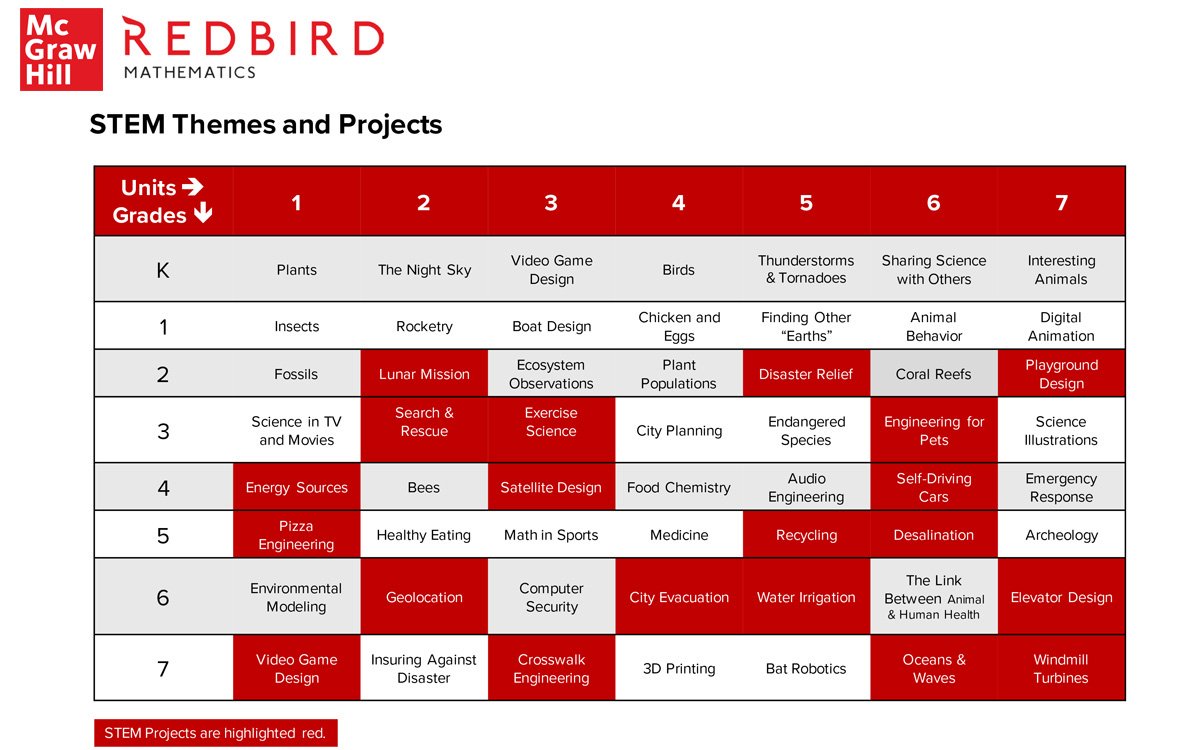
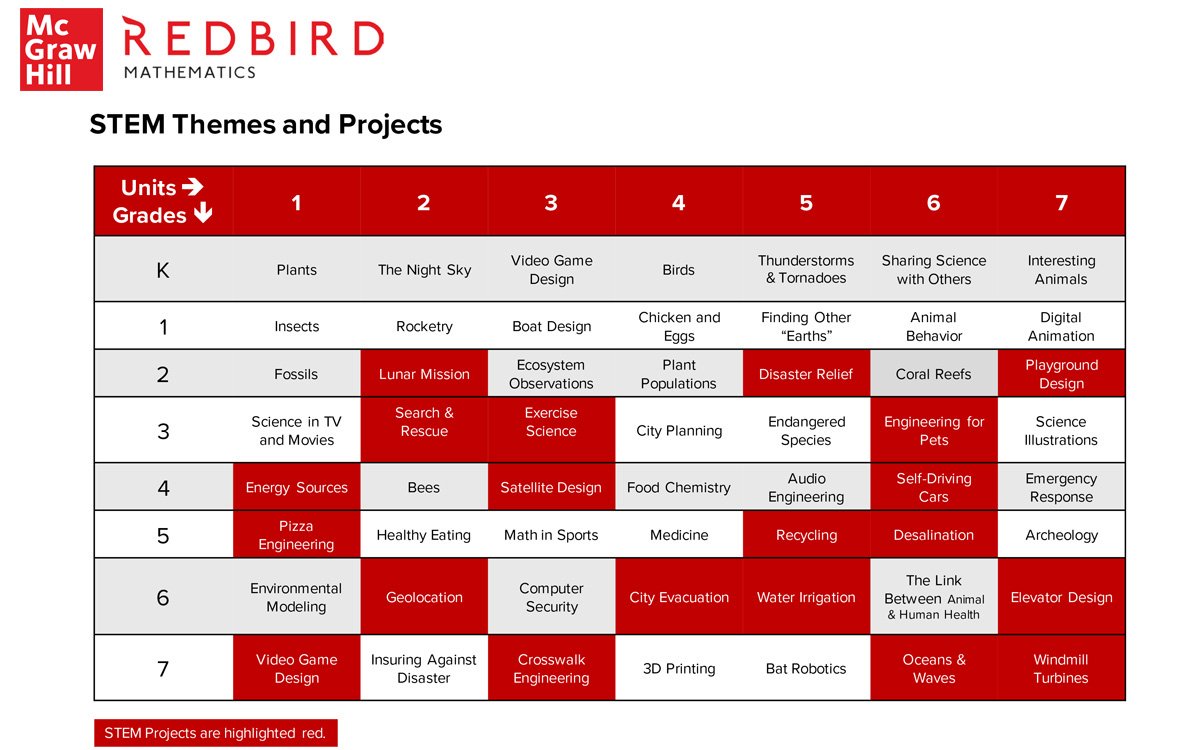
The instructional model for RedBird Mathematics' digital STEM projects consists of 4 parts:
- Introduction to the topic to engage students with videos providing background information and career connections.
- Math Tasks where students explore mathematical constraints for the problem and showcase their math proficiency.
- Solution Creation using design, coding, or simulation tools to solve the STEM problem.
- Concluding Activities including challenges, extensions, and feedback about the project.
Exercise Science | Code
Explore these links to see samples of each part:
Introduction
Task
- Task 2 of 3 — Task
Solution Creation: Code
- Code an Exercise Program — Coding Tool
Concluding Activities
Satellite Design | Design
Explore these links to see samples of each part:
Introduction
Task
- Task 2 of 3 — Task
Solution Creation: Design
- Design a Satellite — Design Tool
Concluding Activities
Evacuation Plan | Simulate
Explore these links to see samples of each part:
Introduction
Task
- Task 2 of 3 — Task
Solution Creation: Simulate
- Simulate a City Evacuation — Simulation Tool
Concluding Activities
Data-Driven Reporting
- Overview
- Standards Proficiency Report
- Classroom Overview
- News Feed
- Student Snapshot
- Student Replay
- District Benchmark
Overview
RedBird Mathematics provides robust reporting capabilities that empower educators to personalize instruction and accelerate learning. All reports are real-time and accessible online in the click of a button. With data that is easy to understand, teachers can immediately:
- Track progress of the entire class in one dashboard
- Use data to inform their instructional planning
- Share results with parents to improve transparency
District-level reports help administrators easily see how often the program is being used and how schools within the district are performing. While RedBird Language Arts & Writing offers a robust suite of reporting capabilities, these are the key reports you won’t want to miss.
Standards Proficiency Report
Shows student progress and proficiency against Common Core State Standards* at the class level. This report helps teachers pinpoint where individuals or groups of students may be struggling or progressing giving them the opportunity to provide the appropriate support or encouragement where students need it most.
*Select state-specific standards proficiency reports are also available.
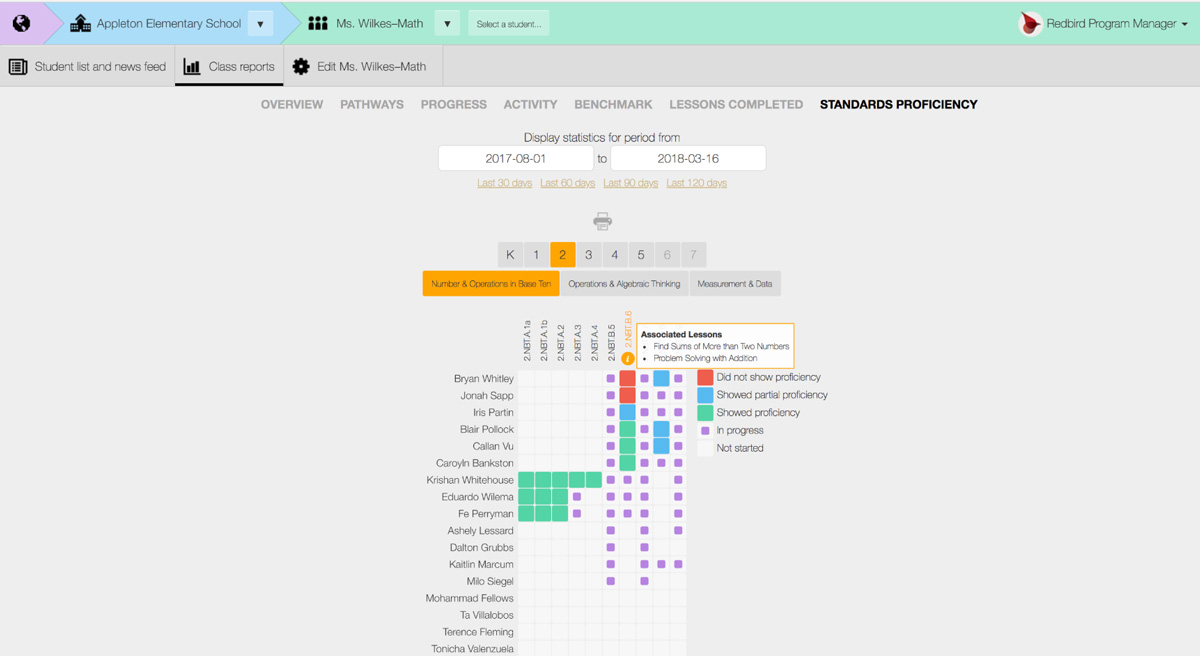
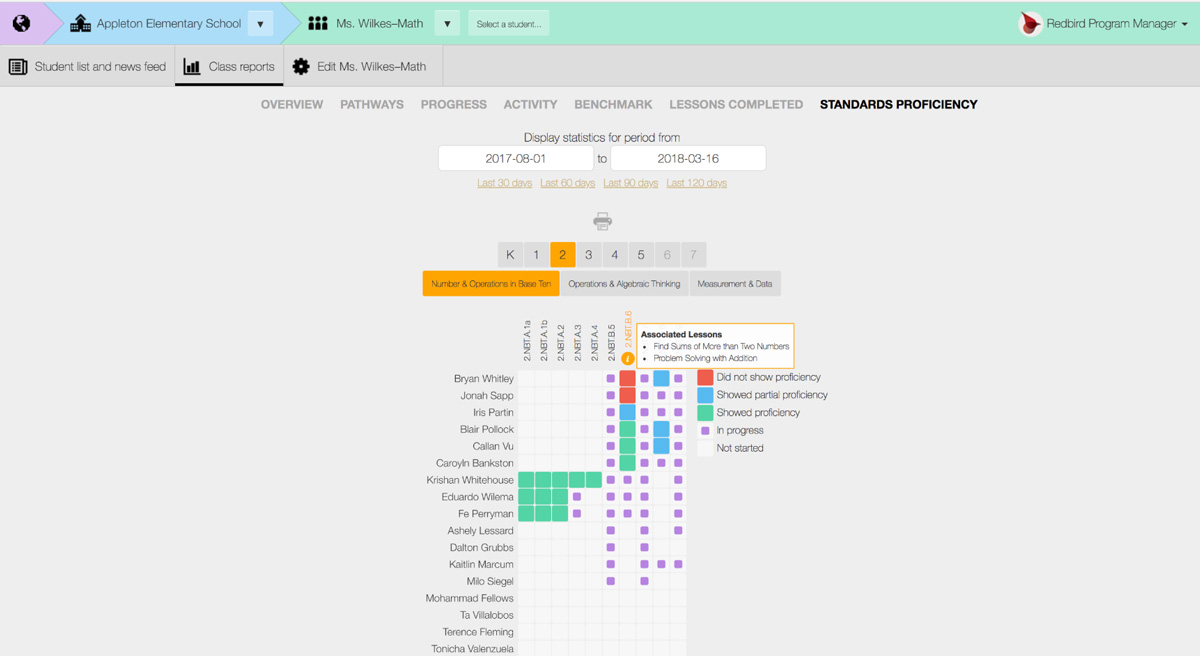
Click here to enlarge image
Classroom Overview
Provides a detailed report including time spent on task, correct first attempts, lesson pace, lesson location, and activity breakdown. These key metrics help teachers determine how well students are progressing and identify which students need teacher attention.
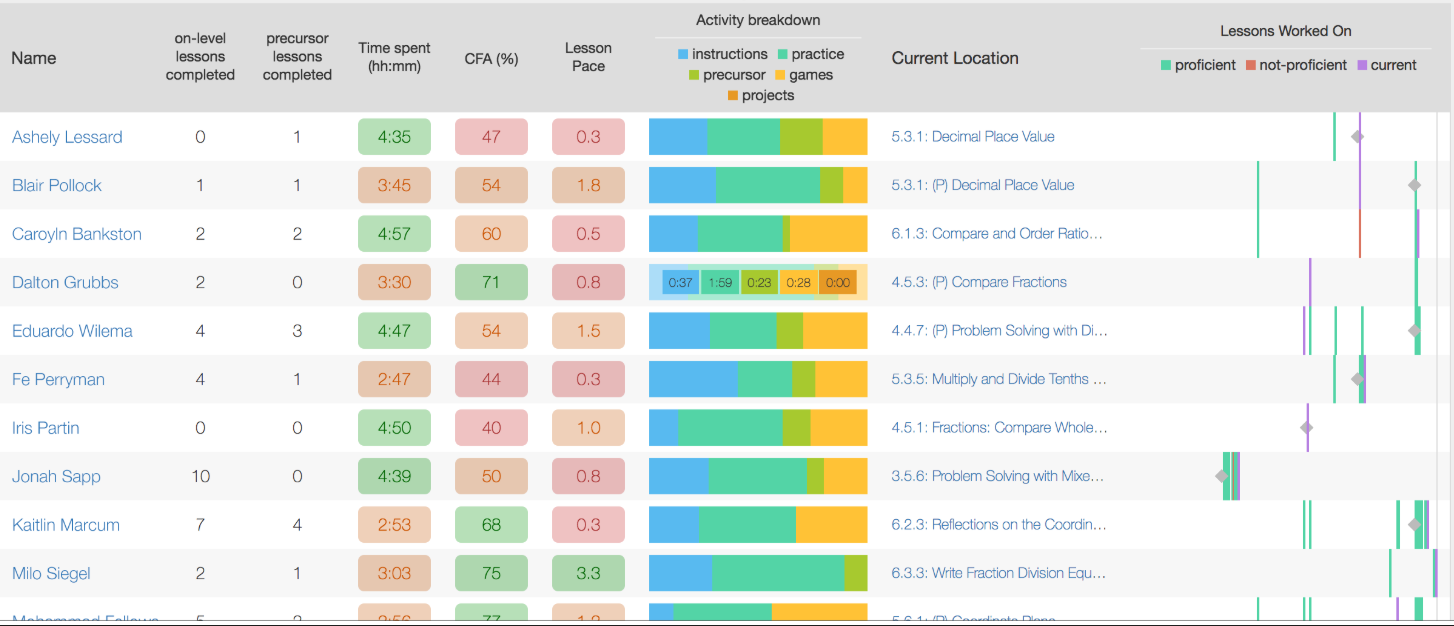
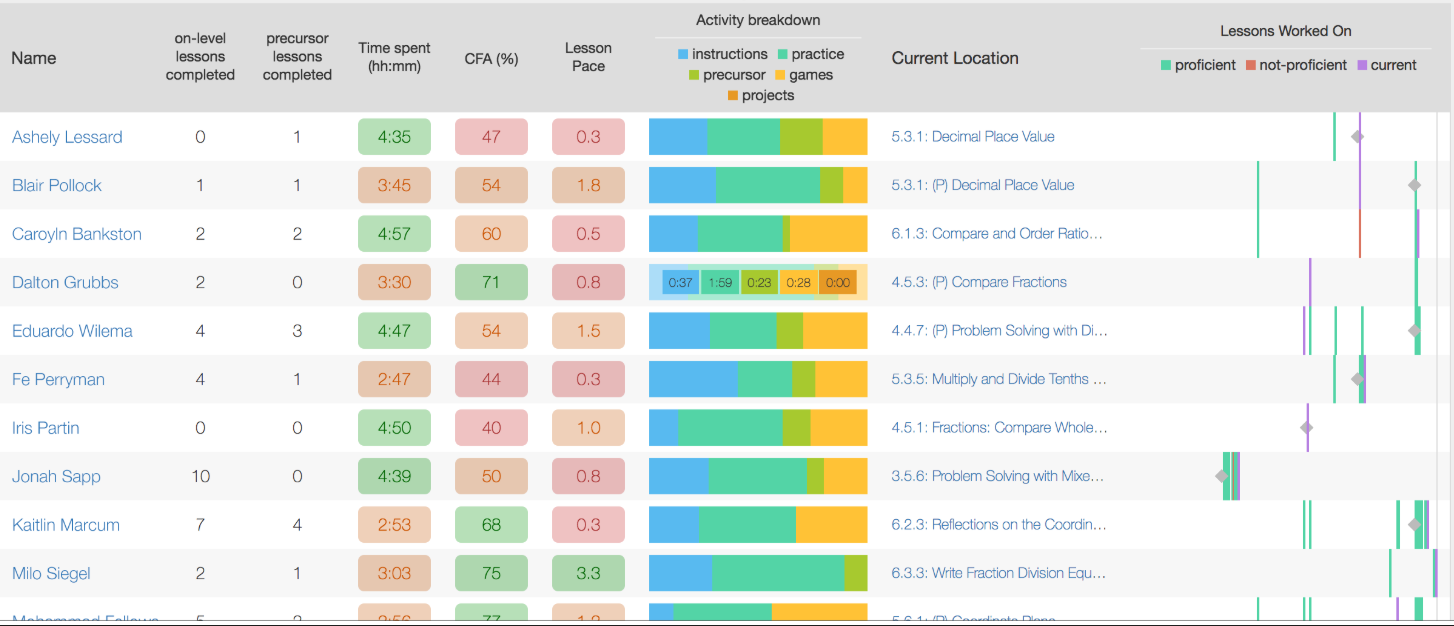
Click here to enlarge image
News Feed
Real-time updates on student activity and progress including when students struggle and when they soar—filtered by Positive, Alert and Session Info.
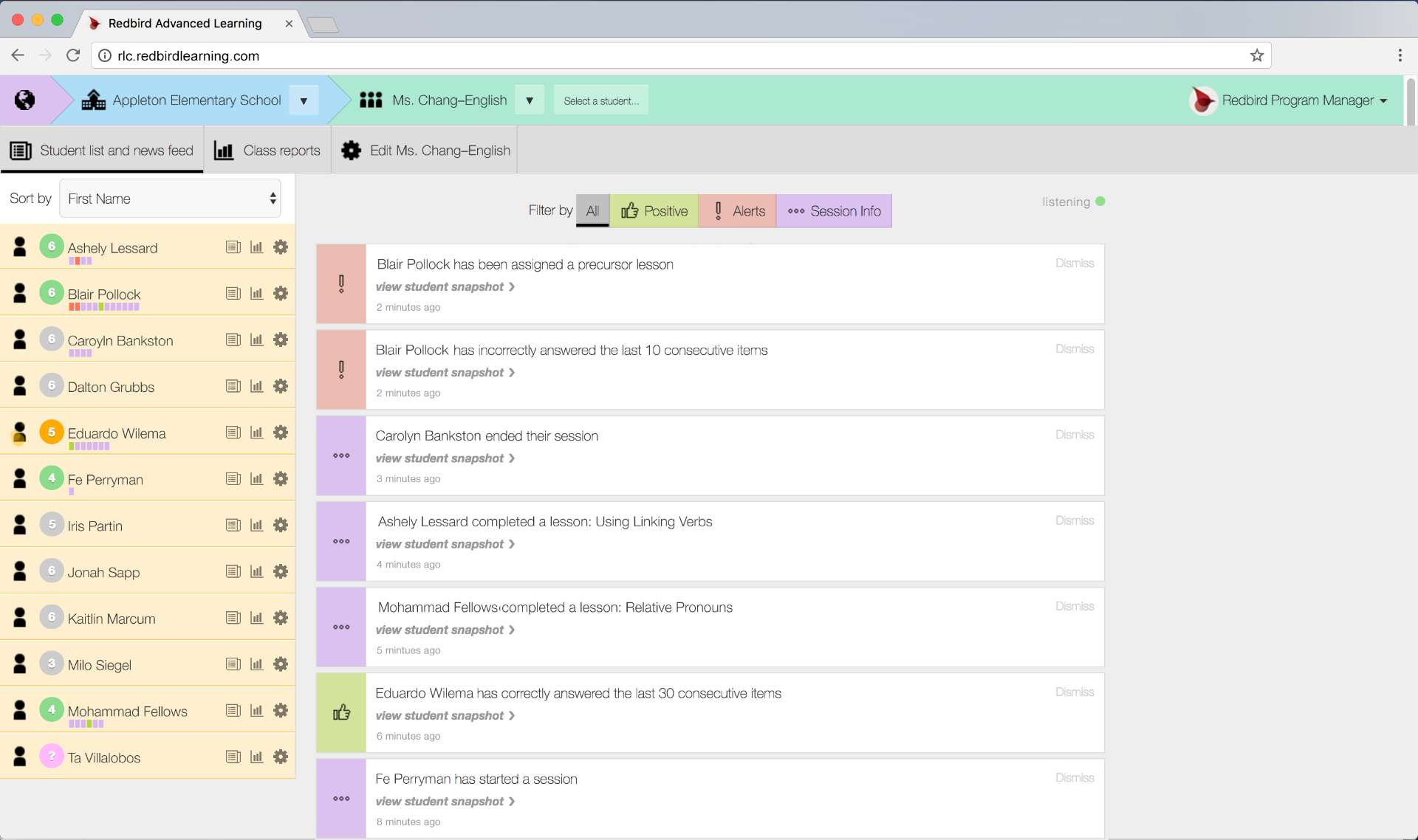
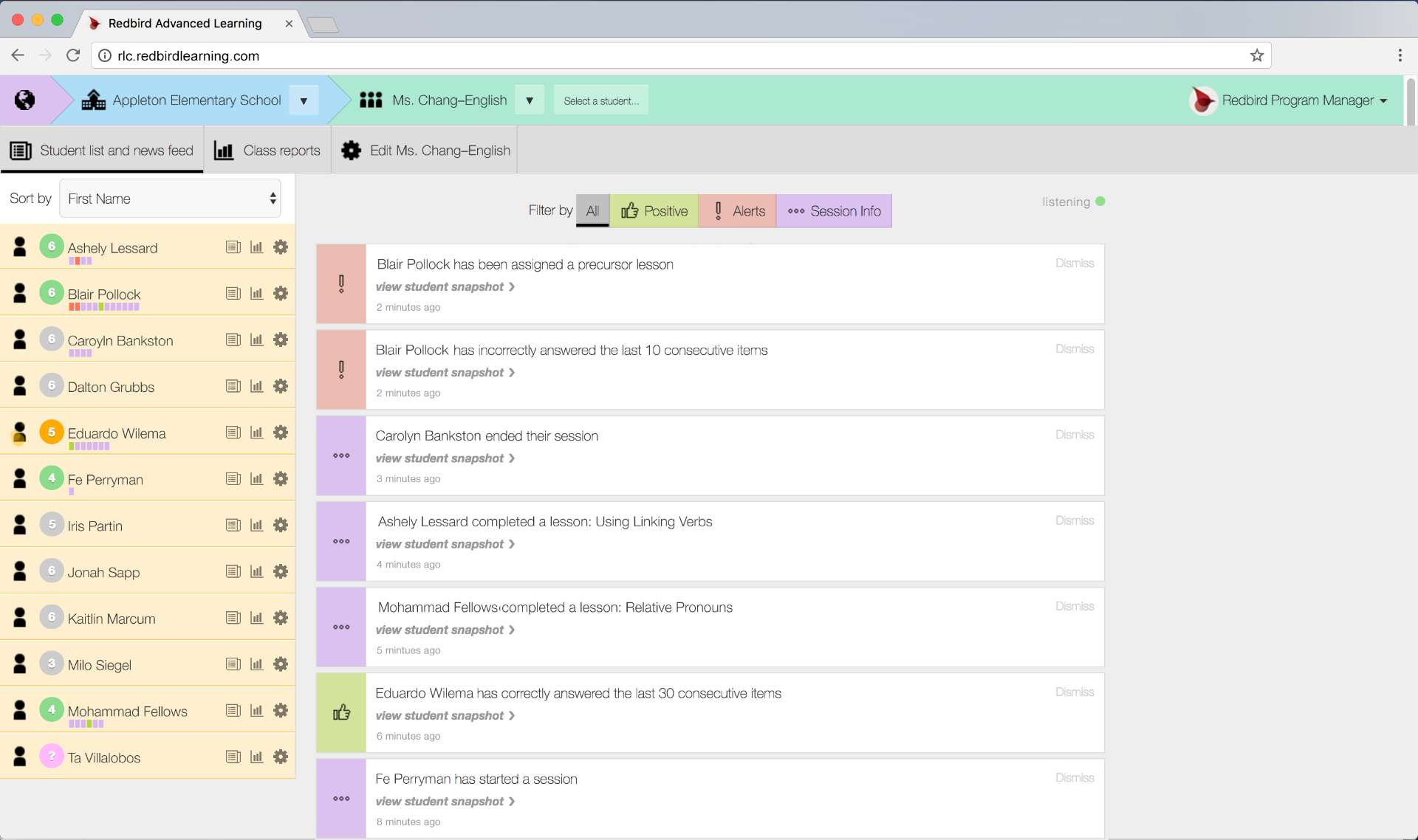
Click here to enlarge image
Student Snapshot
Sequence of every attempt at a skill, including a heat map showing student progress by calendar day. Enables teachers to review progress, discuss understandings, and improve effective use of RedBird.
Student Replay
Keystroke-by keystroke replay of every student action including instruction and open ended responses. Enables teachers to review and discuss areas where a student struggles.
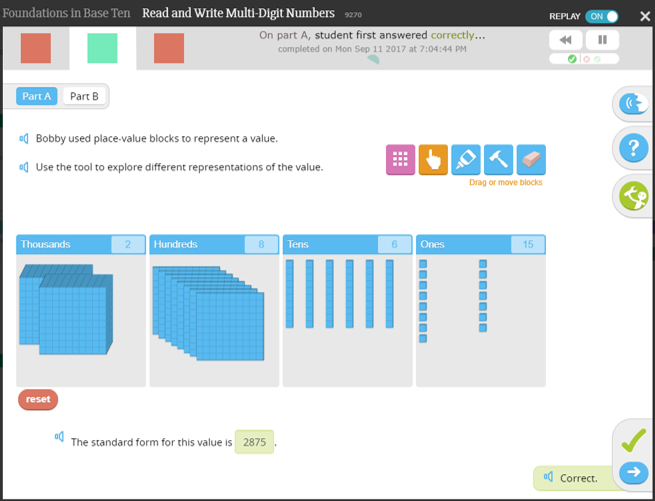
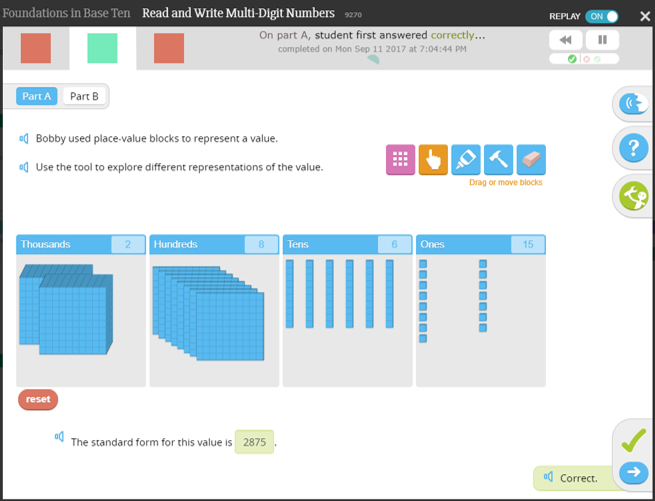
Click here to enlarge image
District Benchmark
Provides data by school, with a rollup across all classes within the district. Easy color coding helps administrators see at a glance how often the program is being used and if the program is being used with fidelity. Usage is reported out in three ways:
- Average number of minutes in program per week
a. 60-90 min/week is recommended - Average number of student lessons completed per week
a. 2+ lessons completed/week is the target - Average number of precursor lessons completed
NOTE: The District Benchmark report is visible only to administrator-level RedBird accounts.
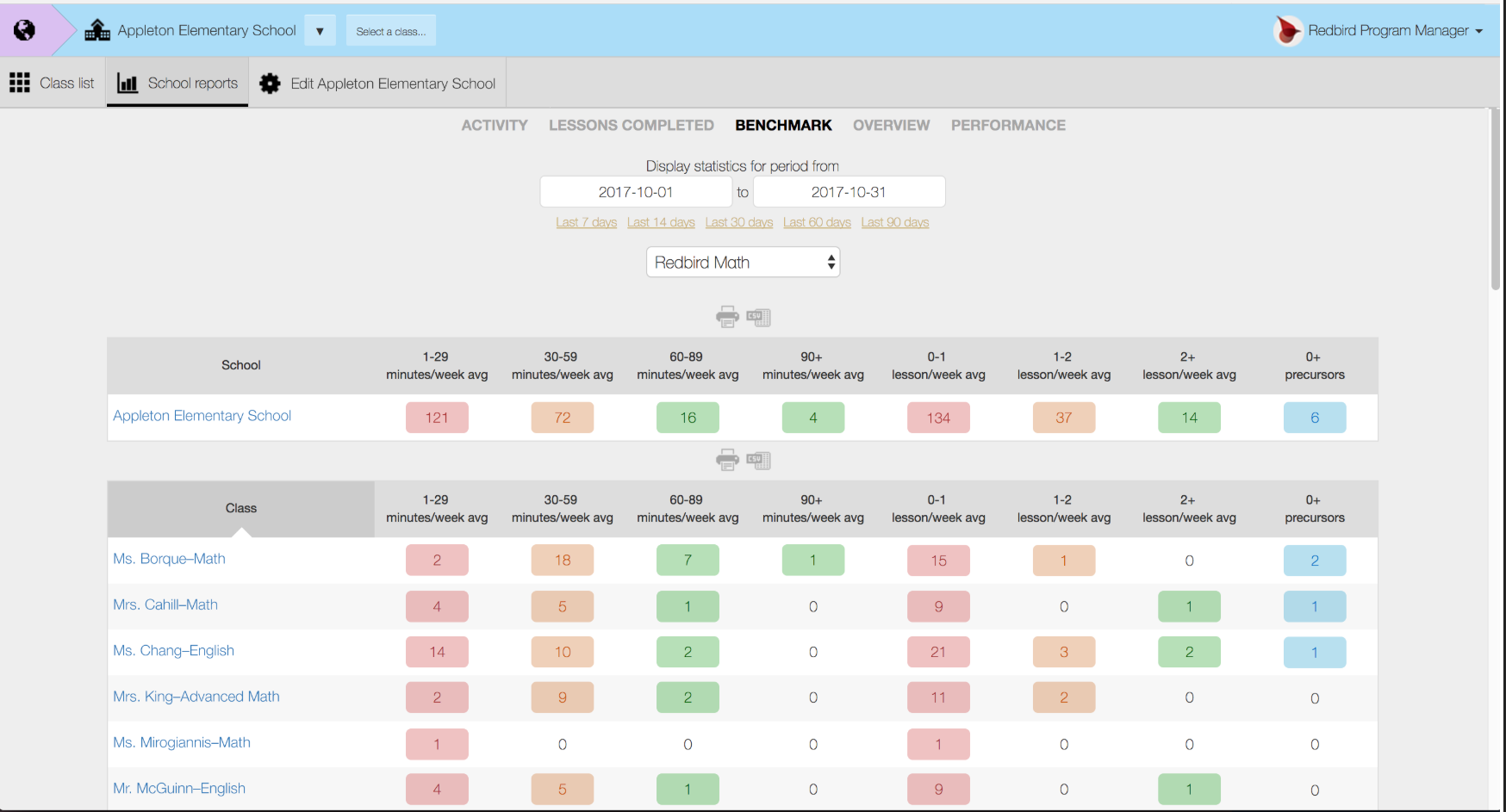
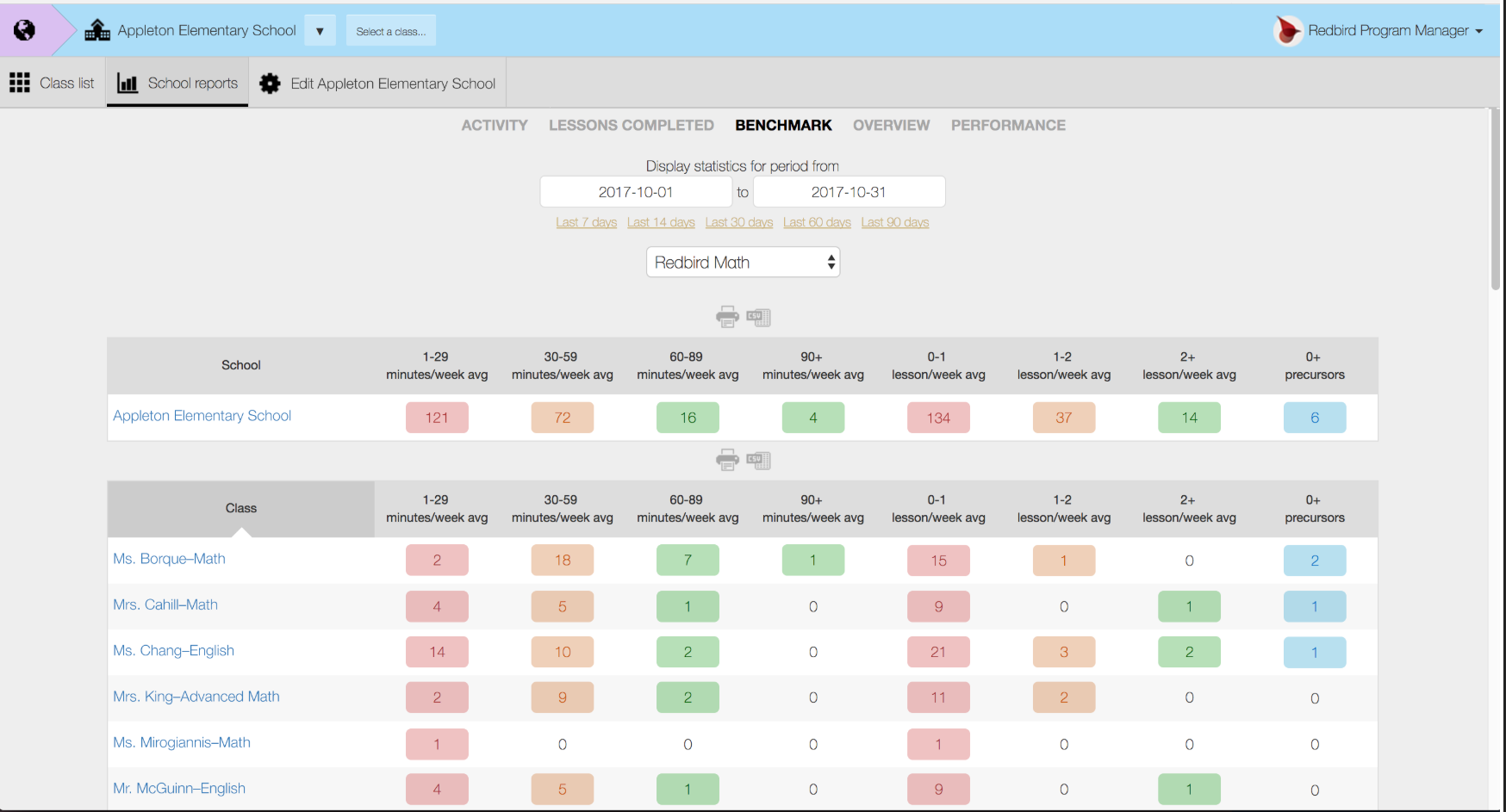
Click here to enlarge image
Request for Demo
Questions?
Get in Touch
If you're having trouble with any of our online platforms, need student or instructor resources, or are generally looking for more information on a product, we're here to help. Simply fill out this short form and one of our local representatives will be in touch with you within 24 hours.